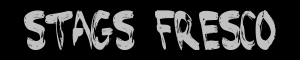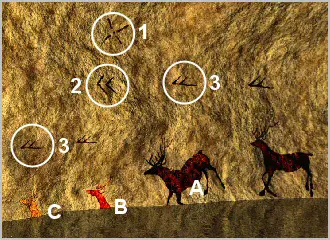| |||||||||||||||||||||||
| |||||||||||||||||||||||
CONTROLS | |||||||||||||||||||||||
| First figure out all the controls. The 'X' near the top (1) is a reset button and restores the fresco to it's original position. The double arrow (2) is a play button and starts the 'movie'. Note that the movie stops if it reaches a frame (stag) that is not correctly co-ordinated, either an incorrect position or colour. The single arrows (3) above each stag are used to change it's position. The stags above the water can be manipulated into 5 different positions: two facing upward, two facing downward and level. The submerged stags only move into 4 different positions, but as you will see later, these are irrelevant. The stags can be changed into one of three colours (dark red, bright red and orange) by clicking them. These colours are illustrated in the graphic with stags A, B and C. | |||||||||||||||||||||||
| When a stag's colour or position is changed, the stag on either side of it will also change. For example, if you click on stag B to change its colour, or the arrow above to change its position, stags A and C will also change. | |||||||||||||||||||||||
| The rider in the middle can also change colours and positions, except that changing him doesn't affect the stags. | |||||||||||||||||||||||
CO-ORDINATING THE COLOURS | |||||||||||||||||||||||
| You obviously need to make all the stags (and the rider) the same colour. Although any of the colours will work, I used orange as it's difficult to distinguish between the dark and bright reds on some stags. | |||||||||||||||||||||||
| You should start on the right and work your way through the stags to the left, the same direction as the stag runs. Due to adjacent stags also changing colour begin with the one second from the end, (A) in the graphic. Click stag (A) until the stag to its right (the one on the extreme right) is orange. Next click stag (B) until stag (A) is orange, and so on. Do this all the way through to the last stag on the left, not forgetting to also change the rider's colour. | |||||||||||||||||||||||
CO-ORDINATING THE POSITIONS | |||||||||||||||||||||||
| The stags must be positioned to allow for smooth movement in and out of the water. | |||||||||||||||||||||||
| Using the same method as with the colours, begin by using the button above the second last stag to adjust the one at the end. The same applies to adjusting the other stags - always use the button above the stag to its left. | |||||||||||||||||||||||
| |||||||||||||||||||||||
THE RIDER | |||||||||||||||||||||||
| In addition to being the same colour as the stags, the rider must be positioned to 'mount' the stag as it passes. There are four different positions to choose from, but only one will work. Position the rider to 'hold' the stag next to him. | |||||||||||||||||||||||